How To Register/Activate Airtel Payments Bank Saving Account
Airtel is the biggest Indian telecommunications services firm in the country. It works all over the globe in more than 18 countries. This service gives the best services to all the people in and across South Asia and Africa. The headquarters of Airtel Company is situated in the national capital of New Delhi, in India. Sunil Bharti Mittal formerly founded Bharti Airtel and extended its services to all the users over the world in the year 1995. The key services contributed by Airtel telecommunications company cover broadband and digital Television, IPTV, Fixed line and mobile telephony and much more.
Bharti Airtel Limited has launched another excellent financial service in the name of Airtel Payments Bank. It is a public limited company that delivers copious services to the account holders. The headquarters of Airtel Payments Bank is located in New Delhi. It is actually a subsidiary of Bharti Airtel. The official website of Airtel Payments Bank is https://www.airtel.in/bank. In the year 2016, the Reserve Bank of India has issued a license under the Banking Regulation Act, 1949 to Airtel Payments Bank. In fact, this bank is a combined venture between Bharti Airtel Ltd. and Kotak Mahindra Bank.
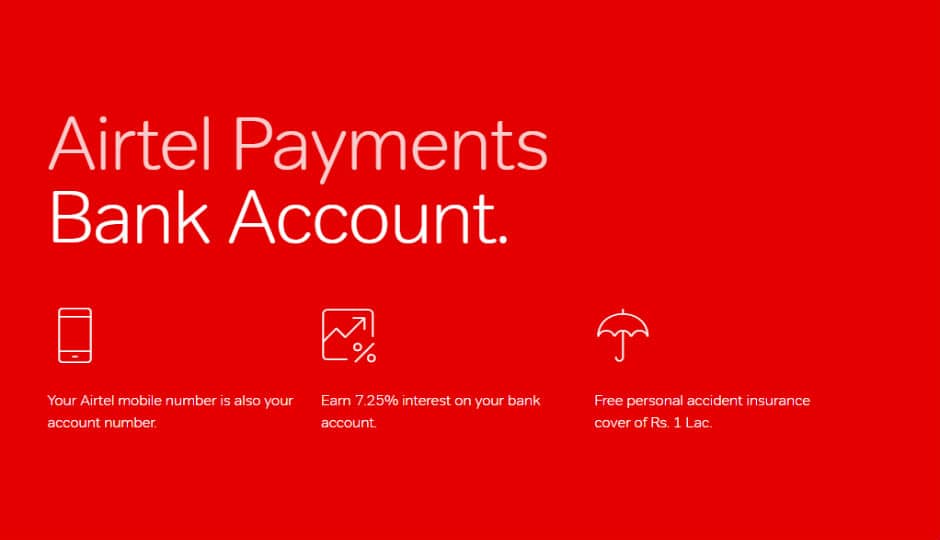
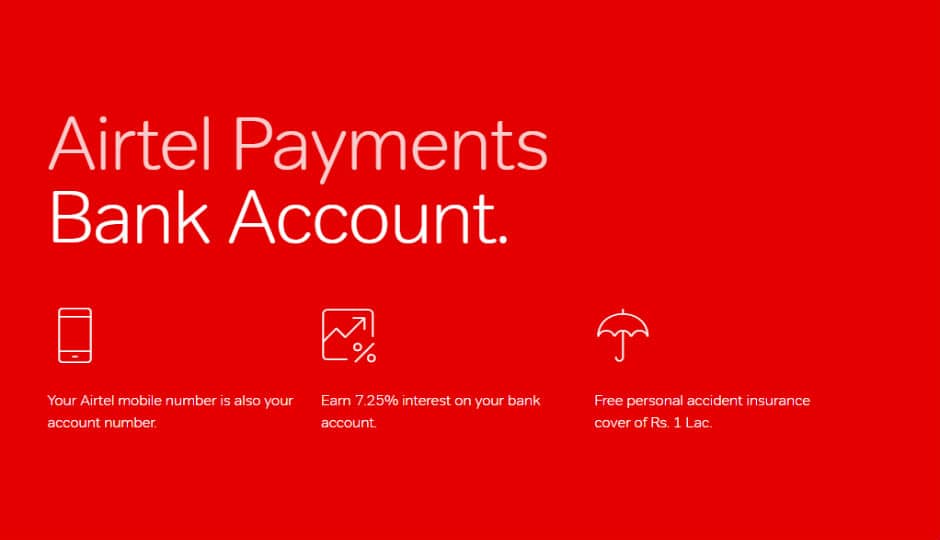
Airtel Payments Bank Savings Account Registration:
In the current days, Airtel 4G has become immensely widespread across the world amongst all the customers of Airtel. It’s all because of the services and facilities offered by Airtel to its consumers. In the current era, Airtel has been serving more than billions of people all over the globe. It offers employment for more than 24000 employees all over the world in different countries. Bharti Enterprises and SingTel are the parent companies of Bharti Airtel Telecommunications Company. This company or the network presents the best services to all the customers. The users can make use of the excellent recharge offers for prepaid, post-paid and other broadband and mobile data offers.
As mentioned earlier, Airtel Payments Bank provides a facility to register or activate savings bank account. The Kotak Mahindra Bank holds some percentage of stake in the Airtel Payments Bank. In the previous year 2017, the Airtel Payments Bank has launched UPI to the customers. UPI enables digital payments so that the users can facilitate secure digital payments. The customers must link their bank accounts with BHIM prior utilizing UPI payments. Airtel Payment Bank offers Airtel Money which is a digital wallet. It enables the users to make payments through ‘My Airtel app’ or USSD.
In the recent times, Airtel has come up with Payments Bank. In case, you are seeking to register yourself for Airtel’s Payments Bank, you don’t require to visit the bank. There is no necessity to submit any kind of documents. It is a simple method to register Airtel Payment Bank savings account. Through Aadhaar-based e-KYC, you can activate your savings account via paper-less mode. In a few minutes, you can turn out to become a member of the Payments Bank through simple clicks. You need to be a user of Airtel network and require the documents such as Aadhaar card, PAN card and a smartphone with decent internet connection speed. With all these things, you can easily become a member of Airtel’s Payments Bank.
How to Activate Airtel Payments Bank Savings Account?
Follow the easy steps given below that helps the customers to set up and register savings account on Airtel Payments Bank:
- First of all, visit the official website of Airtel Payments Bank from your PC or mobile.
- As you are a new user, you can log into the www.airtel.in/money website right from your device.
- On Airtel money website, your account will be created originally.
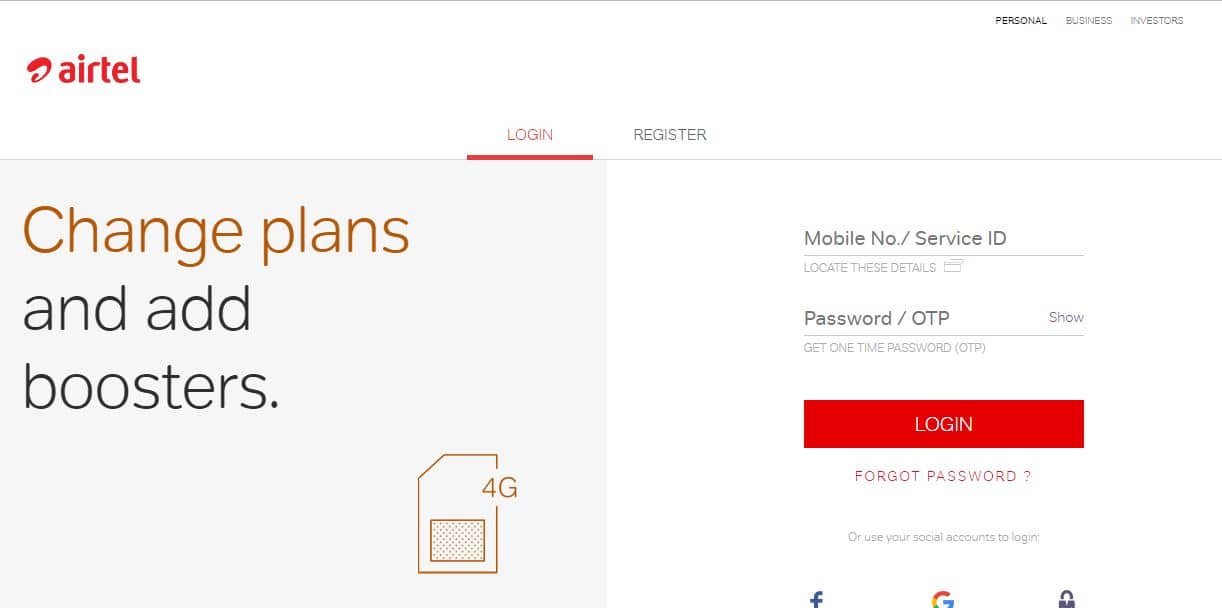
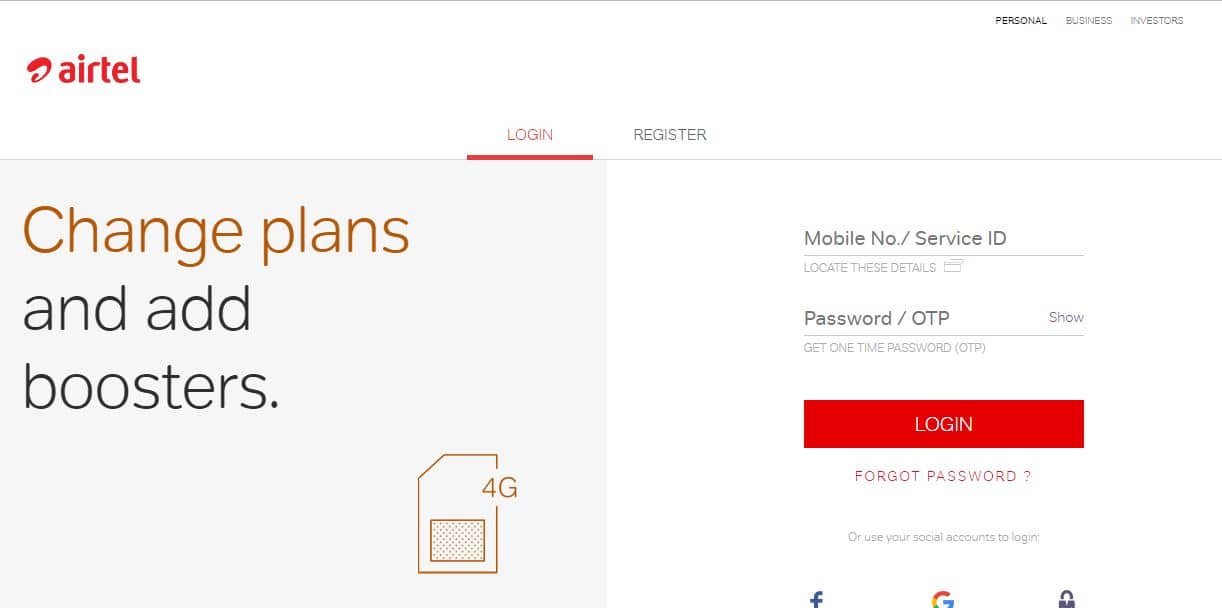
- If you are already a member of Airtel money and using the wallet, you can update the app to utilize the payments bank service.
- After accessing the website, just tap the registration link.
- Enter the crucial details in the respective fields.
- For the Payments Bank, your account number is your mobile number.
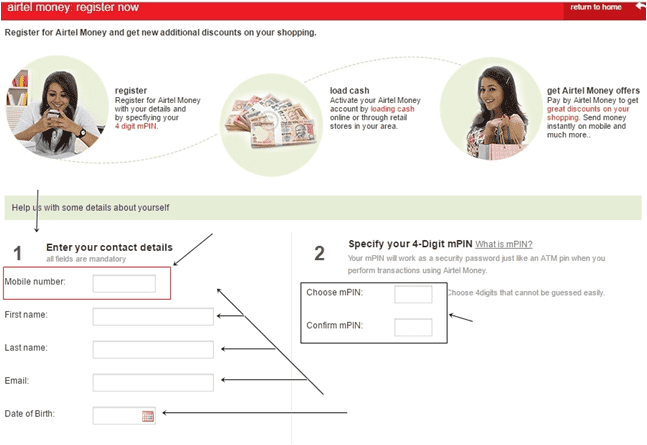
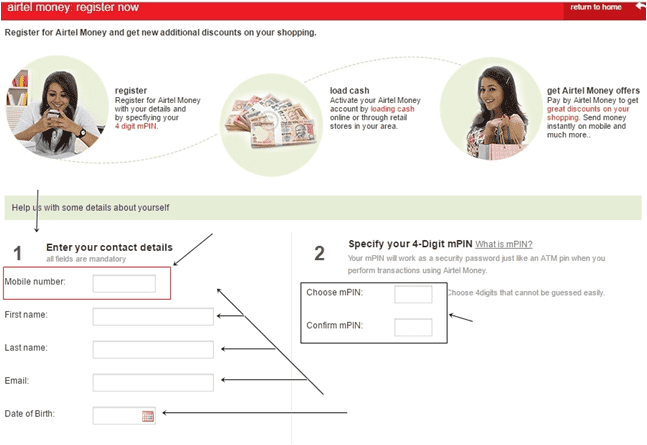
- You must create mPIN for security reasons and ensure that you don’t share the mPIn with others.
- Once you are done with the second steps, just hit the submit button.
- You will receive One-Time Password to the registered mobile number for user authentication.
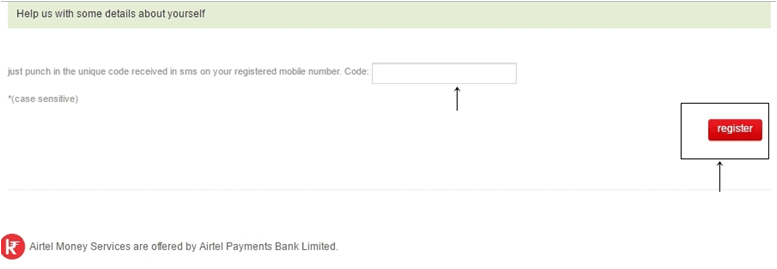
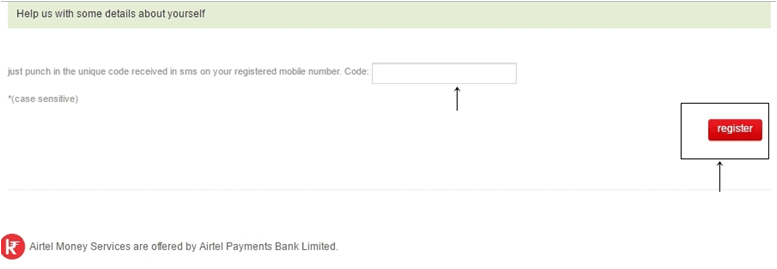
- Enter the OTP and you have successfully registered for accessing the Airtel app for making money transactions.
- You can also view the message displayed on the screen.
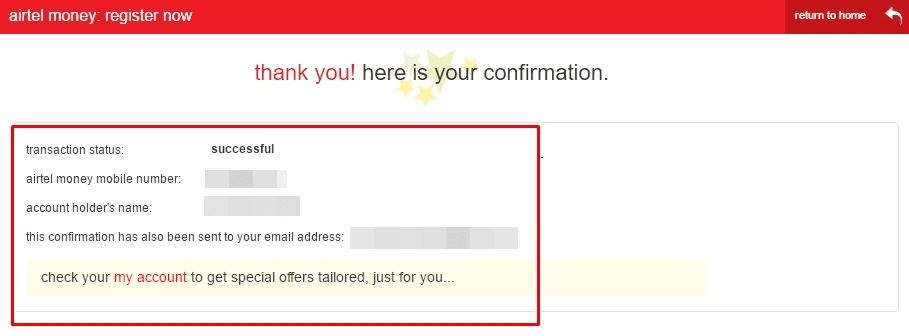
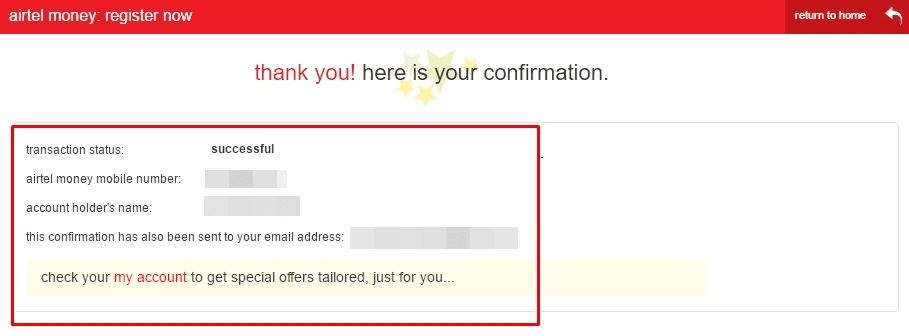
- You need to download My Airtel app from your mobile device to utilize the payments bank.
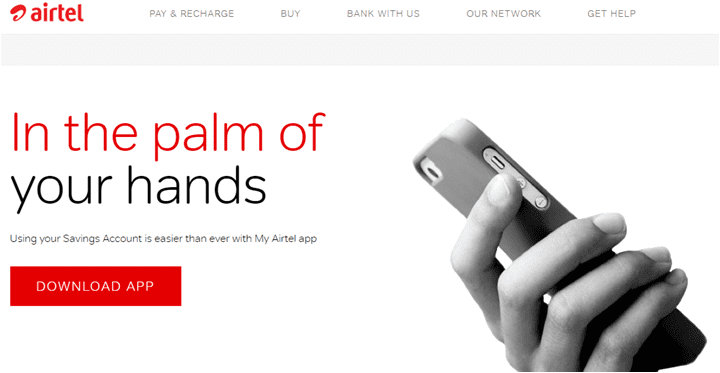
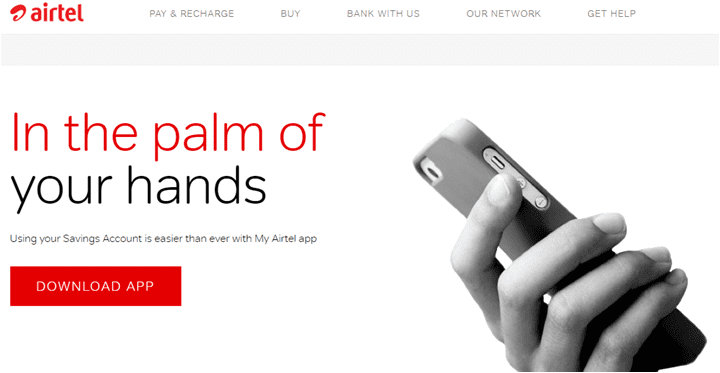
- With the help of the My Airtel app, the users can easily check the mobile calls and data usage information, wallets and payments bank for money transactions.
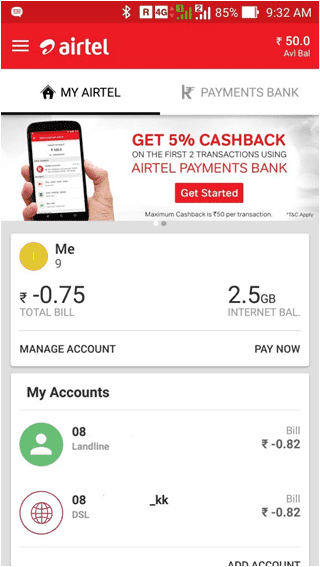
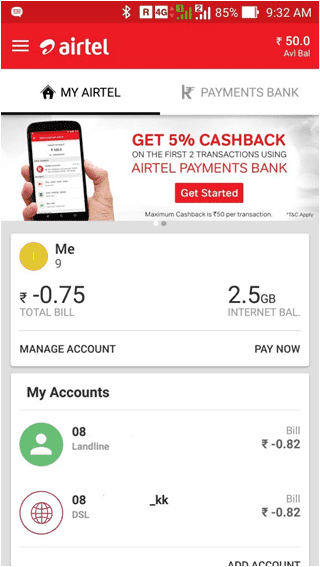
- Click on Payments Bank tab on your My Airtel app.
- Type the mPIN that you have generated earlier.
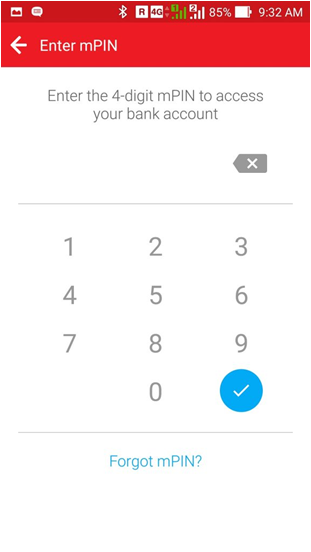
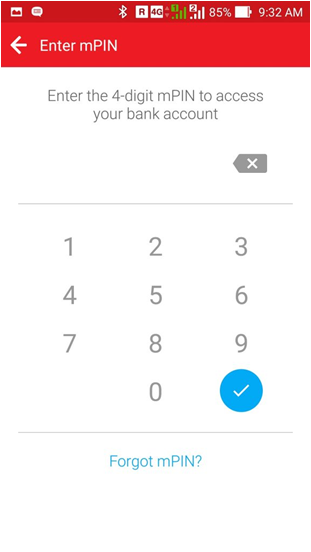
- Once again check your mobile number and confirm it.
- After approving the number, you need to hit ‘Apply for a savings account’ option.
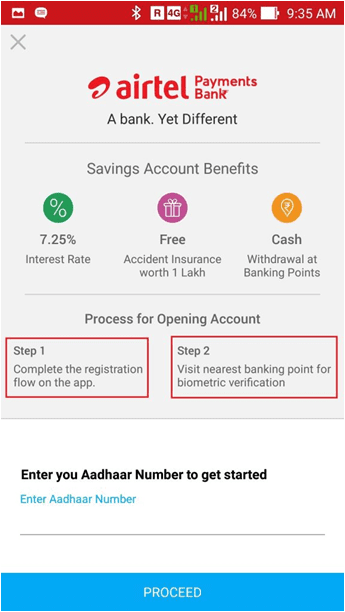
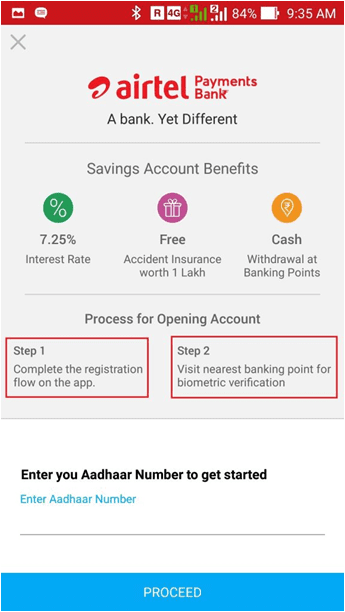
- Type your Aadhaar Number in the provided field.
- You need to choose your profile and annual income.
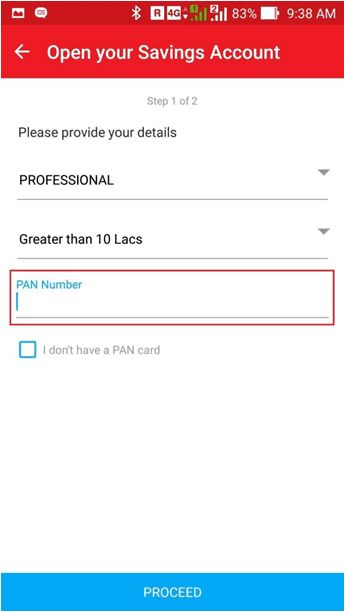
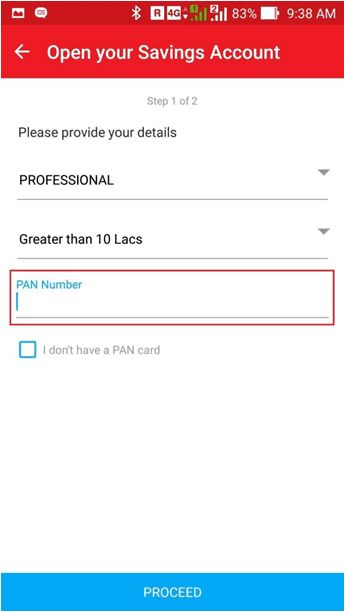
- In case, the income is more than 10 lakhs then, type your PAN card number.
- Visit your nearby Airtel banking location and verify your Aadhaar details.
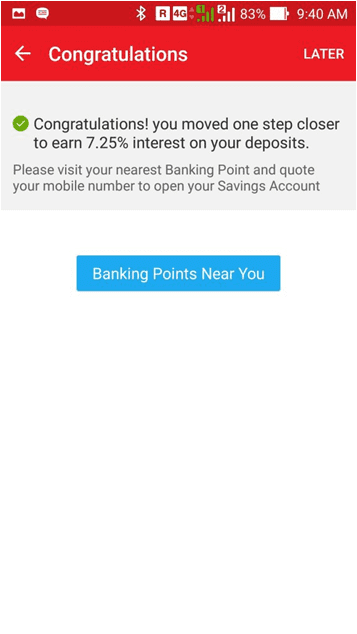
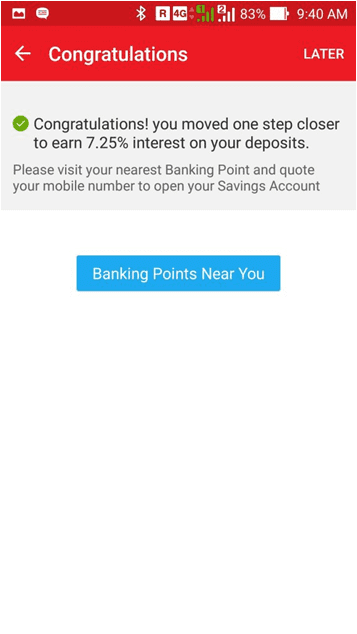
- After that, your Airtel Payments Bank Savings account will be activated successfully.
Final Words:
That’s all! This is everything you need to know about Airtel Payments bank savings account activation or registration. Hope this guide has helped you to set up a new savings account on Payments bank via My Airtel app. For more doubts and queries, don’t hesitate to ask us through the comments section.
Sudha is the senior publisher at Finance Glad. Sudha completed her education in BBA (Bachelor of Business Administration). She lives in Chennai. She is currently heading towards the banking topics. Sudha is an expert in analyzing and writing about most of the banks and credit card reviews. Sudha main hobbies and interests are reading, writing and watching the quality stuff over the internet. She usually wants to learn more productive stuff and share the best information to her readers over the internet via Finance Glad.
