How to Register/Activate Axis Bank Net Banking Online – Personal Bankinga
In this digitalization, online banking is a must-have for our fast life. So you should definitely start banking online using Axis Bank Online interface. Axis Bank provides user-friendly and easy steps for starting online banking. Assistance from their employees is available 24/7 for account holders. You can also avail a variety of benefits and services through the Axis Bank online banking service of Axis bank. Hassle-free internet banking options make banking with Axis Bank one of the best.
How to Log-in to Axis Bank Net Banking Online Process?
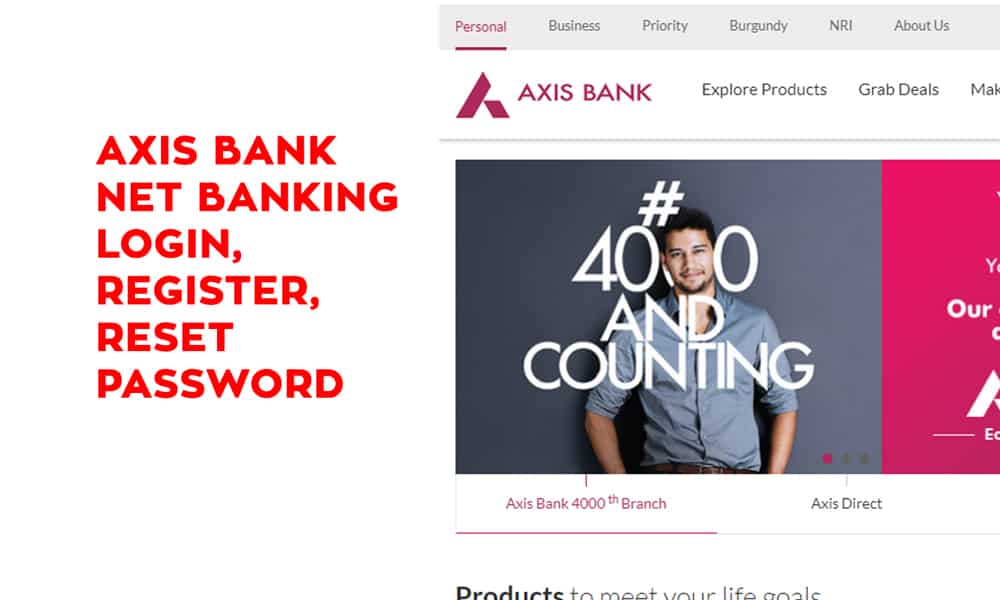
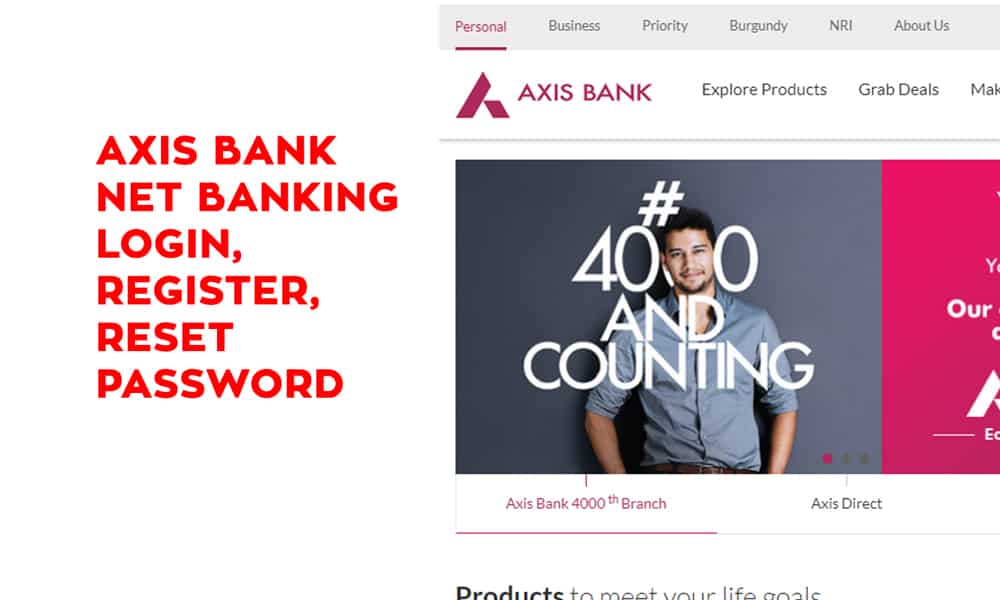
If you are Retail/Agri-Rural Customers:
- For logging in to the Axis bank internet banking, you need a login id which is the same as your 9-digit Customer ID which you will get on the welcome letter and printed on your checkbook, and also your login password.
- There is also another method of obtaining your Customer ID by sending an SMS CUSTID to 5676782.
- New account holders can generate their password online by using the ‘First time user’ option. You can generate the login password using your debit card 4-digit ATM Pin and your registered mobile number.
- However, if you yet not applied for a Debit Card, a printed password will be delivered to you by courier.
- Go to www.axisbank to log in.
- In case you have forgotten your previous password, you can click on “Forgot Password” option which is available on the login page itself and generates a new password online.
If you are an NRI Customer, these are the Rules you need to Follow:
- For an NRI customer to log in to internet banking, you need the login id which is the same as your 9-digit Customer ID which you can find mentioned on the welcome letter and printed on your cheque book, and all your login password.
- Apart from the welcome letter, you can also obtain your Customer ID by sending an SMS CUSTID to +919717000002
- As an NRI customer, you also have the privilege to login with KYC credentials.
- To log in for the first time, go to ww.axisbank
- If by chance, you have forgotten your password click on the “Forgot Password” button which you will see on the login page leading to generation your password online.
- Even after following these steps, if you need any assistance is, then account holders can call our 24×7 Phone Banking numbers or mail in their official mail id which is nri.services@axisbank.com.
How to Register Axis Bank Internet Banking step by step process?
Follow these quick easy steps to register Axis bank e-banking if you do not have a user id and password:
- Download the Axis Bank Internet Banking form; you can also collect it from your nearest bank branch.
- Fill the form with your account details.
- Read the instructions on the next page before you sign it finally.
- If it is a joint account, then the form must be signed by all the account holders.
- Submit the form to your nearest bank’s branch offices.
- While submitting the form at the branch, register a mobile number of yours for Internet Banking, if it is not previously registered. By registering your mobile number, you can ensure that you enjoy an additional security layer for all your important online transactions like fund transfer, bill payment, mobile recharge etc.
- You can also register your mobile number for Internet Banking by going through your nearest Axis Bank ATM.
- Axis Bank will send you the password of net banking by mail.
- Once you receive the passwords log in to Axis Bank Internet Banking.
- You will see a message asking you to register again.
- Choose a particular mode you want to choose.
- Enter your mobile number which you have already registered and submit.
- Your registration will then be complete
- Now you can start transacting and simultaneously enjoy all services of Axis Bank Internet Banking.
Follow these quick easy steps to register to Axis bank e-banking if you have a user id and password:
How to Log on to Axis Bank Internet Banking:
- If you see a message stating that your access to Internet Banking is currently a View Only access and asking you to register for fund transfer then follow the steps below:
- Visit your nearest Axis Bank ATM and register for Netsecure, which is a two-step authentication to provide additional security for your online banking.
- Re-login to Internet Banking.
- You will see a message asking you to register for Netsecure which is the 2nd-factor authentication. Click a link there to register for Netsecure.
- Choose the particular mode you want to opt for.
- Enter your mobile number which has been registered and Submit.
- Your registration is now complete.
- Start transacting and enjoy all services of Axis Bank Internet Banking.
Features of Online Banking:
After opening your account in the e-banking portal of Axis bank then you can view bank account details, account balance, download statements, you can also view your Demat, Loan status, credit card bill, and other account details all in one place. You do not have to run to the bank to know all this information. You can also recharge your phone, pay bills, shop online and do various other stuff once you become part of the Axis bank internet banking.
Sudha is the senior publisher at Finance Glad. Sudha completed her education in BBA (Bachelor of Business Administration). She lives in Chennai. She is currently heading towards the banking topics. Sudha is an expert in analyzing and writing about most of the banks and credit card reviews. Sudha main hobbies and interests are reading, writing and watching the quality stuff over the internet. She usually wants to learn more productive stuff and share the best information to her readers over the internet via Finance Glad.
