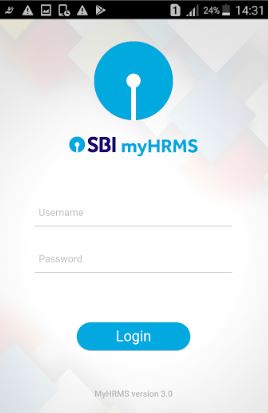SBI MyHRMS App Download for Android and iOS Devices !!
We do know about the state bank of India. SBI is one of the largest banks which comes under the government banking sector. If we compare other banks with SBI in terms of customers, then SBI is having more than 70% of Indian accounts. Apart from the super banking services provided by SBI to its customers, they have something for their employees as well.
You must have heard about SBI HRMS panel. HRMS stands for Human Resource management system. It is the system created by SBI (State bank of India) to provide the higher facilities to the employees of SBI as well. However, this system is also utilized by other banks and big organisations.
SBI MYHRMS:
Apart from online access, the new platform is here for employees of SBI. You can now access your HRMS portal using your mobile phone now. The main benefits of using HRMS panel is you can check your salary date, salary slips and many other options such as:
- You can check your salary slips.
- You can check your next salary date.
- You can check your PF slips.
- You can request for nominee change in PF account.
- You can request for a leave.
- Other account options.
SBI MyHRMS application is currently available for both iOS and Android devices. If you do not know about how to install the same app on your iOS or Android device. No worries, we have added a guide for same as well.
How to Download and Install MyHRMS App on Android?
You only need to have a properly working internet connection and the login details of your HRMS (Human Resource management system) panel. The login details will share with you on the date of your joining in any of the SBI branches. Also, make sure the Android version of your device should be higher than 6+.
Steps:
- First, you need open google play store, or else you can directly open by clicking here: https://play.google.com/store/apps/details?id=com.sbi.myhrms&hl=en_IN
- You will get redirected to the app page.
- Click on download and wait for the installation.
- Once the installation is done, you can use the app by logging in.
- That’s it. You do have now access your employee panel in your fingertips.
How to Download & Install MyHRMS App on iOS?
Welcome apple users. You only need to have few needs in hand with you so we can proceed to the steps. First, a working internet connection and iPhone with iOS 10+.
Steps:
- First, you need to open the app store or click on this link:https://apps.apple.com/in/app/myhrms/id1142185705
- After that, Download the application and wait until installation.
- Once the installation is complete, log in using the required details. That’s it.
Conclusion:
This was our simple guide to download and install the SBI MyHRMS application on Android and iPhone. SBI HRMS helps many employees and saves their time as well, and along with this mobile application, they do have access to their employee panel on their fingertips. Do let us know if you have any questions in your mind.
Sudha is the senior publisher at Finance Glad. Sudha completed her education in BBA (Bachelor of Business Administration). She lives in Chennai. She is currently heading towards the banking topics. Sudha is an expert in analyzing and writing about most of the banks and credit card reviews. Sudha main hobbies and interests are reading, writing and watching the quality stuff over the internet. She usually wants to learn more productive stuff and share the best information to her readers over the internet via Finance Glad.