How to Apply EPF Withdrawal Procedure, Rules, Form Online in India
PF or EPF, which is also called the Employee Provident Fund Scheme, is one where the staffs contribute the small portion of their remuneration, i.e. 12% of their basic pay each and every month. The matching amount is contributed by the employer. This is to be used to fund the worker’s retirement. EPF withdrawal by employees can, though, be done earlier itself, i.e. during the course of their service.
The Employees’ Provident Fund is run by the organization by the same name by the Government of India. This is basically a social security organization and then offers the pension benefits to the huge number of organized workforce in the country.
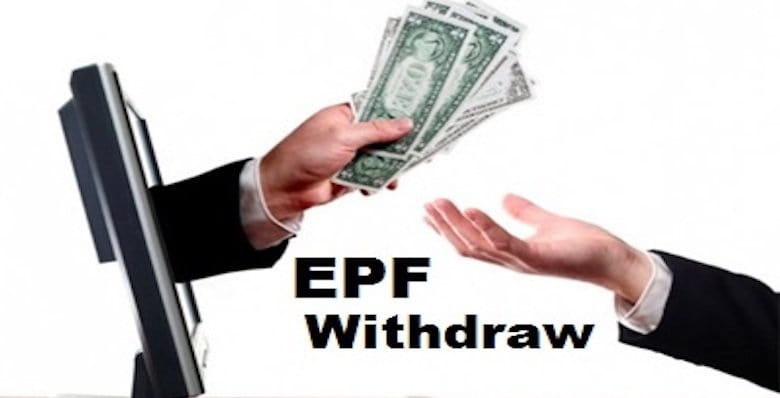
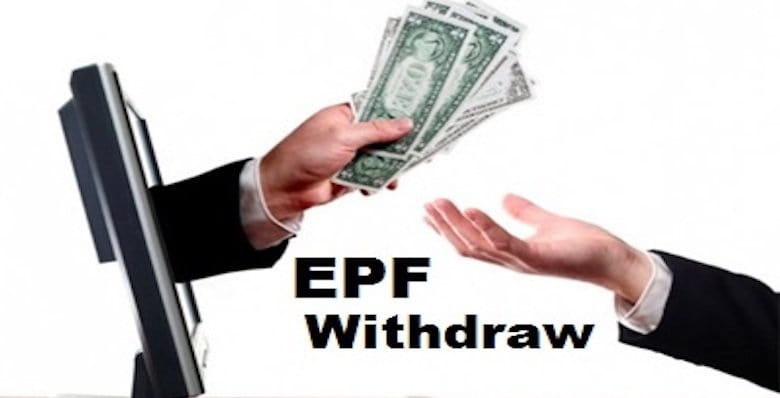
How to Fill the EPF Withdrawal form Online?
After retirement, when you want to withdraw the EPF form, you will have to make sure that you choose the proper procedure.
PF withdrawal can be done in two ways i.e.
- Online application for PF withdrawal
- Physical application / offline PF withdrawal
Online Application for PF Withdrawal:
- To apply for the PF withdrawal online, you require making sure that you consider the following conditions.
- UAN must be activated as well as the mobile number used for activating the UAN is in working condition.
- UAN is connected along with your KYC (know your customer), i.e., Aadhaar, PAN and bank details.
PF online withdrawal procedure is as follows:
Step 1: First and the foremost thing is that you will have to go to the UAN portal.
Step 2: Then the next step is that you will have to log in with your UAN and then the password
Step 3: Then enter the CAPTCHA
Step 4: After that, click on manage option and then you will get the drop-down arrow as shown only click on KYC.
Step 5: On clicking KYC, you will be able to get the screen only check whether your Aadhar Card, bank details and PAN are verified or not. Please note that for online withdrawal, Aadhar and PAN verification is obligatory from the employer.
Step 6: Then, you will have to check the details. After verifying the entire details like go to Online Services, from the drop-down menu click the Claim form.
Step 7: Then, you will have to click on the claim form. After that, this will display the member details, KYC details, etc. After that, you will have to submit your claim form only click on the tab Proceed for an online claim.
Step 8: In this form, you will have to select the claim you want under the tab “I want to apply for.” Withdrawal is accessible under the following conditions:
Form-19 – Complete PF withdrawal
Form-10C – Pension withdrawal advantage & scheme certificate
Form-31 – Partial withdrawal of PF
Form-10D – Claim of monthly pension
EPF Advance/Partial Withdrawal – Form 31:
The member will be able to withdraw the part of EPF quantity to meet the emergency requirements during the employment period by filling the Form 31. If you are withdrawing on the ground of unemployment, you will simply have to fill Form 31. The persistence for withdrawal has to be mentioned in the form. The approval of the amount claimed depends on the acceptable limit and the fund accumulated in the member’s EPF account. The reasons can be many for the withdrawal like wedding, higher education and more.
EPF Complete Withdrawal/Final Settlement – Form 19:
At the time of retirement, you can withdraw this entire accumulated PF amount with the help of this specific form. In fact, this form is also called the “Final Settlement.” You require filling the personal details and then the employment details like your date of leaving, date of joining services, the reason of leaving services, PAN, UAN and Aadhaar Number, bank account details, full postal address, etc.
Pension Withdrawal – Form 10C:
If you simply want to withdraw the pension amount, then Form – 10C would be the answer for it. In this way, if you are withdrawing your PF on the ground of unemployment, you will have to fill Form 31 and Form 10 C. The fields in this specific form are alike to that in Form 19. The pension amount is structured by the Employees’ Pension Scheme, 1950 whereas the Provident Form amount is regulated by the Employees’ Provident Fund Scheme, 1952. So, when you want to withdraw both the pension and PF amounts, you will simply have to fill these two forms separately.
Benefits of EPF Withdrawal Online:
Making the online withdrawal of EPF claim status has a number of benefits, such as:
Hassle-free Withdrawal: Whenever you are going to withdraw the form physically it takes a long time. The online claim actually saves you from an annoyance of visiting the PF office in person and standing in long queues. You only require filling the forms online from the comfort of your home.
Reduced Processing Time: Along with the online claims, the entire amount will be processed and credited into your bank account within 15-20 days of the application. The entire plans of the government to further reduce the processing time.
No Need to Visit the Previous Employer for Verification: Unlike the offline claim wherein you will have just to get your entire documents attested by the employer, online claims verification is done automatically. It is particularly useful for people who have simply moved to the new city as it will save them from the trouble of mailing the documents or traveling long distances.
So, whenever you are going to choose the option of EPF withdrawal, always make sure that you go for the proper criteria. Basically, if a member is not really eligible for any of the services like PF or EPF withdrawal or even pension withdrawal due to their service criteria, then that specific option will not be displayed in the drop-down menu. Eventually, if an employee is still in employment and goes for the claim form only form 31 will be accessible provided the service criteria are satisfied. But apart from anything, you will have to make sure that you go for the right withdrawal procedure as well.
Sudha is the senior publisher at Finance Glad. Sudha completed her education in BBA (Bachelor of Business Administration). She lives in Chennai. She is currently heading towards the banking topics. Sudha is an expert in analyzing and writing about most of the banks and credit card reviews. Sudha main hobbies and interests are reading, writing and watching the quality stuff over the internet. She usually wants to learn more productive stuff and share the best information to her readers over the internet via Finance Glad.
