How to Register Yes Bank Net Banking Online Services
Details of Yes Bank Net Banking?
The internet powered net banking solution is termed as a net banking system that has surpassed the traditional method of banking. It offers a plethora of benefits to customers. Starting from accessing their account to paying bills and others, customers can get updated information irrespective of time and place. Yes Bank Net banking facilities are operating in a similar manner making it convenient for the customers across the globe. With a host of banking services, the net banking facility of Yes Banking can be availed by customers from the comfort of their home or office as per need. The services of this bank include informational service, financial service, different service request, and other facilities as well.
Therefore, with the help of Yes Bank net banking facilities, customer’s banking experience can be improved making it a hassle-free one. Some details of the services offered are given in the following part of the article.
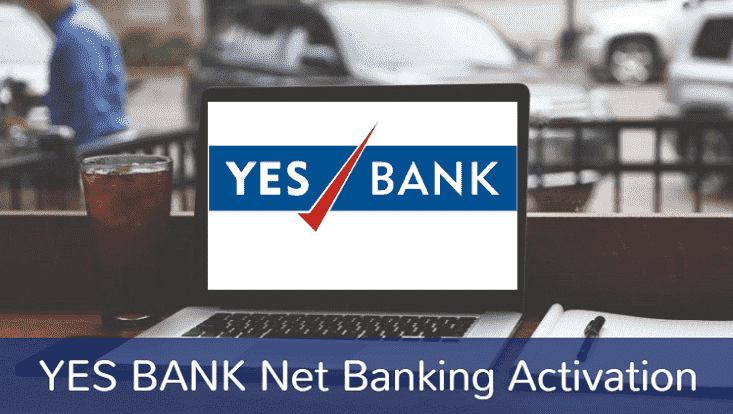
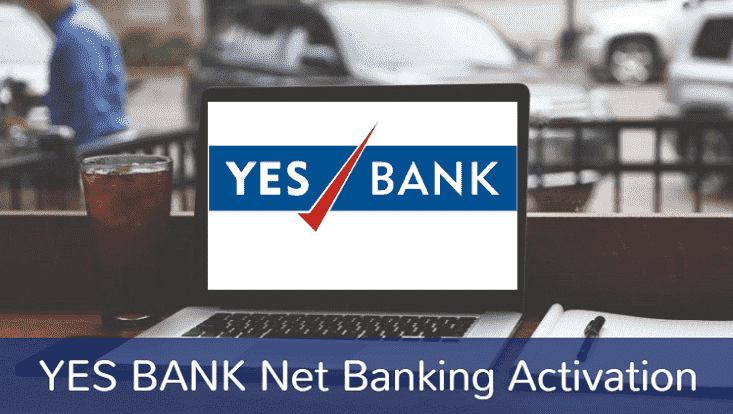
What are the Net Banking Services of Yes Bank?
- Through Net banking service, Yes Bank aims to provide easy banking solution to cover up for banking needs. In addition, it is able to control both credit card and bank accounts online in a hassle-free manner.
- The customers of Yes Bank are given login credentials and they can log in to their account free of cost. Once customers register for online banking, they can log in to their respective accounts. Through this, they are able to carry different banking transactions and check each of its details.
- Whether it is your current account, bank statements or any other transactions, customers are able to check it easily via the net banking facility.
- With help of Yes bank net banking service, customers can instantly transfer funds between other Yes bank accounts, view the status of cheque, open any fixed deposits with the bank, request for new cheque book and others. In addition to this, it enables transfer to any third party account and makes bill payments and other payments as well.
- For monitor and manage mutual fund service, MFolnine service can be used.
- For account statement, debit card details and checkbooks customers can request the same via the net banking facilities.
- Customers can also update PAN and registration details via this net banking facility provided by the bank without visiting the branch.
How to Register under Yes Bank Net Banking Facilities:
Customers should register under net banking facilities in order to access fast and easy banking service from the comfort of their home. They can get access to their bank accounts at their fingertips with the help of net banking services. In this way, customers can save a lot of their time.
So, it is better that customers should download the Yes Bank’s net banking application for easy access to their account through their mobile phones. For any inconvenience relating to the use of the bank’s mobile application, customers should feel free to visit the near branch and get the issues sorted at the earliest for easy access to bank accounts.
Customers have to follow some steps for registering under the net banking facilities of the bank. Instant registration is possible through debit card and PIN details. Go through the followings steps to register for net banking facility under Yes Bank.
- Customers have to log in to the official website of Yes bank
- Under the net banking section, they have to select the ‘retail’ option and then click ‘login’ option.
- Following this, customers have to click on ‘register online’ or ‘first-time users’ link for proper registration.
- After this, customers have to provide their customer ID, debit card details and ATM PIN for registration.
- Following this, customers will be asked to create their net banking password that will be required during the login to their net banking account.
- After this, they have to click on ‘register online’ option.
How to Apply for Registration without Applying for a Debit Card?
- The customers have to fill in the net banking registration form and submit it to the nearest branch.
- After this, they have to log in to the official website of Yes Bank and select ‘retail’ option and then click on ‘login.’
- Following this, customers have to select register online or first-time users link to register for availing net banking facilities.
- Customers have to provide their customer ID along with net banking password that they have received through post.
- After customers log in to their net banking account with new credentials, they should change their login password as per bank net banking rules.
Steps to Register using Yes Bank Debit Card:
- For registration using the debit card, customers have to click on login option which is on the right section of the page.
- From the net banking section, they have to click on the ‘credit card’ option and then select ‘get started.’
- Following this, they have to click on ‘register using a credit card’ option and provide correct credit card details.
- Along with the credit card number, customers have to provide the correct date of birth and expiry date of the credit card.
- After this, customers can create their login id and password according to their wish.
- Now, customers have to click on ‘register online’ option.
- Immediately after this, customers will receive an OTP that will be sent in the registered mobile number.
- Proper validation of the OTP is required in order to complete the registration process and use the net banking facility provided by Yes Bank.
Login For Yes Bank Net Banking:
For secured login to Yes Bank’s net banking facilities, customers should secured password. Length of the password should be from 10 to 14 characters. Customers under no circumstances should share their login credentials with other parties. Also, it should be known to them that the bank authorities never ask for any login details. But customers should remember it properly as it will be required every time they log in to the online net banking account in order to access their account.
Sudha is the senior publisher at Finance Glad. Sudha completed her education in BBA (Bachelor of Business Administration). She lives in Chennai. She is currently heading towards the banking topics. Sudha is an expert in analyzing and writing about most of the banks and credit card reviews. Sudha main hobbies and interests are reading, writing and watching the quality stuff over the internet. She usually wants to learn more productive stuff and share the best information to her readers over the internet via Finance Glad.
