How to Register/Activate Bank of Baroda Net Banking Online
Bank of Baroda is one of the leading Indian State-owned banks that offers various banking and financial services to its customers. The headquarters of this bank is located in Vadodara in the state of Gujarat. The corporate office of Bank of Baroda is situated in Mumbai. Originally, this bank has started its services in the year 1908. The Maharaja of Baroda originally founded this bank. Later, in the year 1969, this bank alongside 13 major commercial banks in India have become nationalized.
The Government of India designated this bank as a public sector undertaking bank. With the Bank of Baroda bank, a total of 10 banks have merged for years. Some of the merged banks include Hind Bank Limited, Surat Banking Corporation, Traders Bank Limited, Memon Cooperative Bank Ltd and more. Are you seeking to activate your Bank of Baroda Net Banking Online? If so, you have landed at the right place. In this post, we have come up with an in-depth guide to registering or activating net banking services on Bank of Baroda bank via online. Check it out!
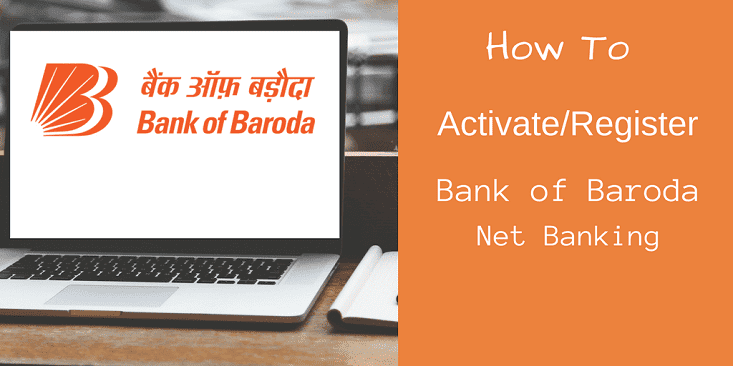
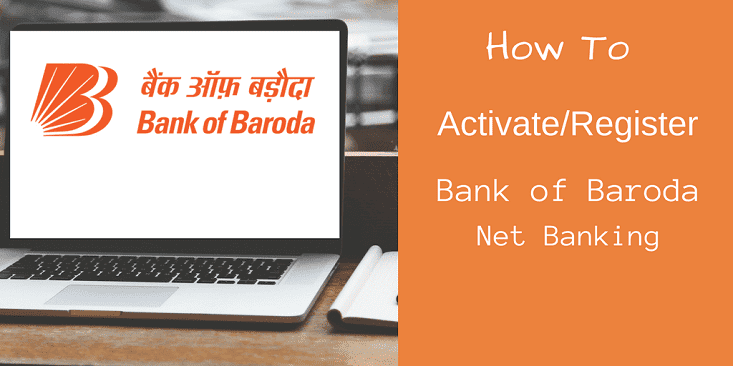
Bank of Baroda Net Banking Account Registration
Bank of Baroda is one of the leading public sector banks in the country. Originally, this bank has started its services to all the people across the nation. It has more than 5600 branches and 10500 ATMs all over the country. Some of the best features and services offered by Bank of Baroda include internet banking and mobile banking. The users can easily access their banking account online via their smartphone or PC. Some other services include fund transfer online, block ATM card, change PIN number, view the bank statements and more.
The users can check the complete account details on the net banking account. It provides 24×7 customer services to all its customers related to your internet banking issues. In order to utilize your net banking online services on Bank of Baroda, you can navigate to the official website. For accessing the details, just log into your account through net banking account registration. This bank has been serving the customers for more than 100 years in the country. This post has come up with a detailed guide on how to activate Bank of Baroda net banking account online.
How to Register for Bank of Baroda Net Banking Online?
Follow the simple steps provided below to register for your Bank of Baroda new net banking account online:
- First of all, tap the link provided below:
- https://www.bobibanking.com/
- At the bottom of the web page, you can find two options that say ‘retail user’ and ‘corporate user’.
- The retail user option is for the individuals who have savings account with Bank of Baroda bank.
- The other option corporate user is for the business purpose who have their current account in the bank.
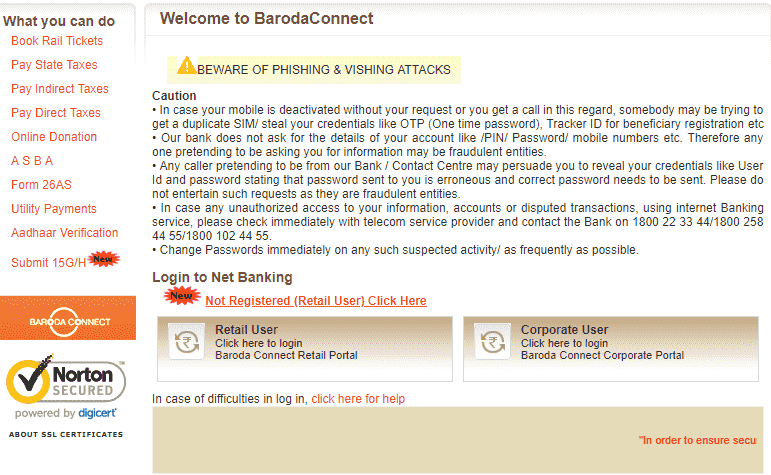
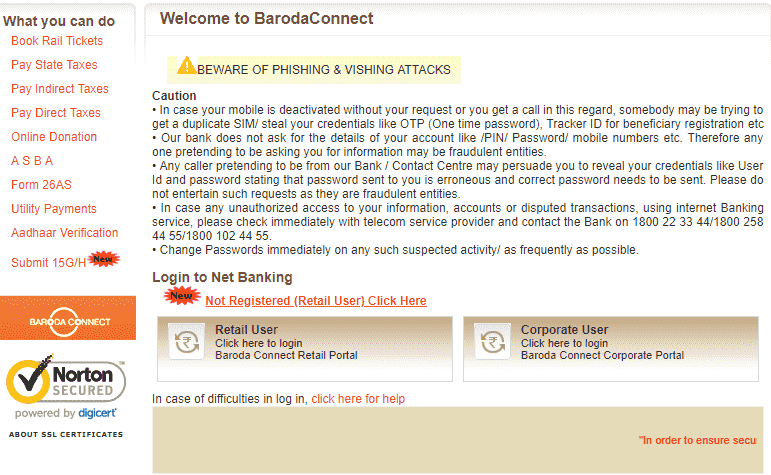
- You can even find another link that reads ‘Not Registered [Retail Users] Click Here’.
- Just tap the link if you are a new user.
- You will redirect to a new web page wherein you need to get through 4 simple steps.
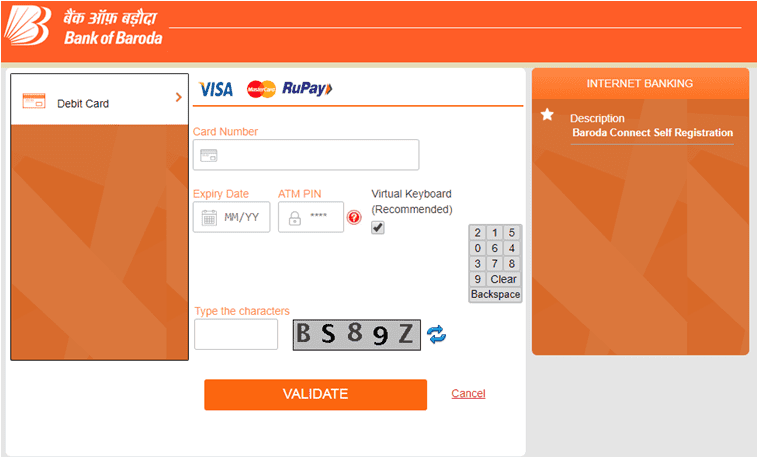
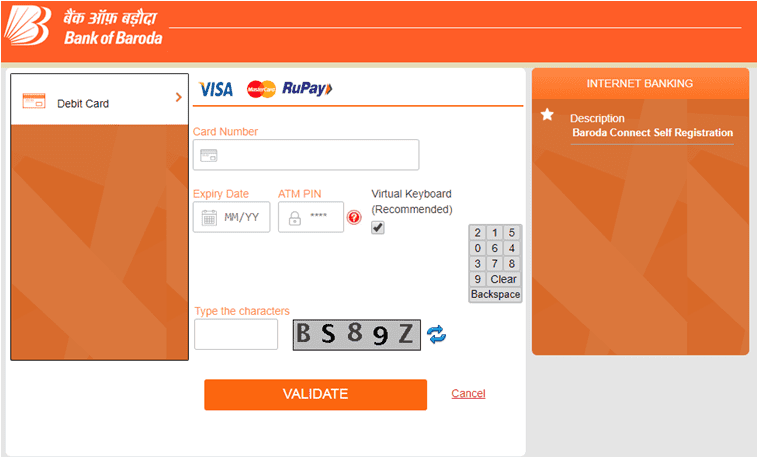
- On the next page, you need to enter your card number, expiry date, and ATM Pin number.
- Enter the characters as shown on the screen.
- Hit the Validate button and move on to the next page.
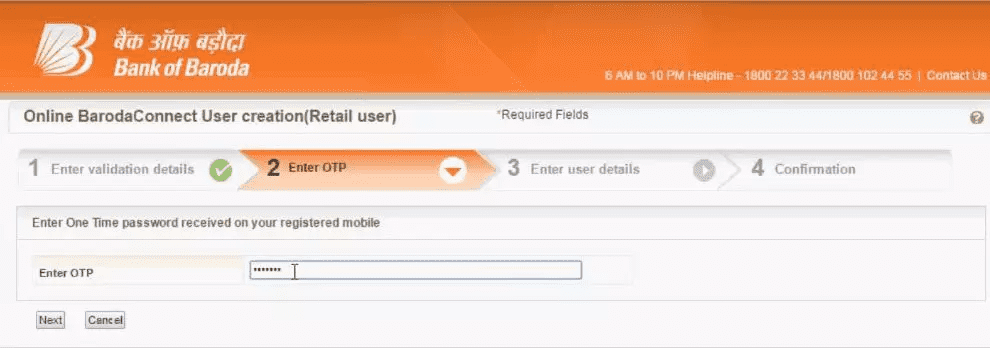
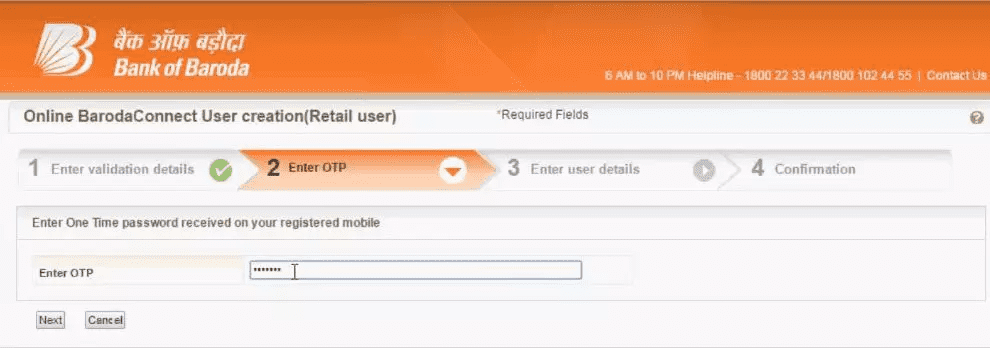
- On the next page, you need to enter the OTP that you receive on your registered mobile number.
- You have gone through 2 steps. You need to enter the user details in the provided fields.
- Enter your name, address, registered mobile number, type of facility, preferred user id, and password.
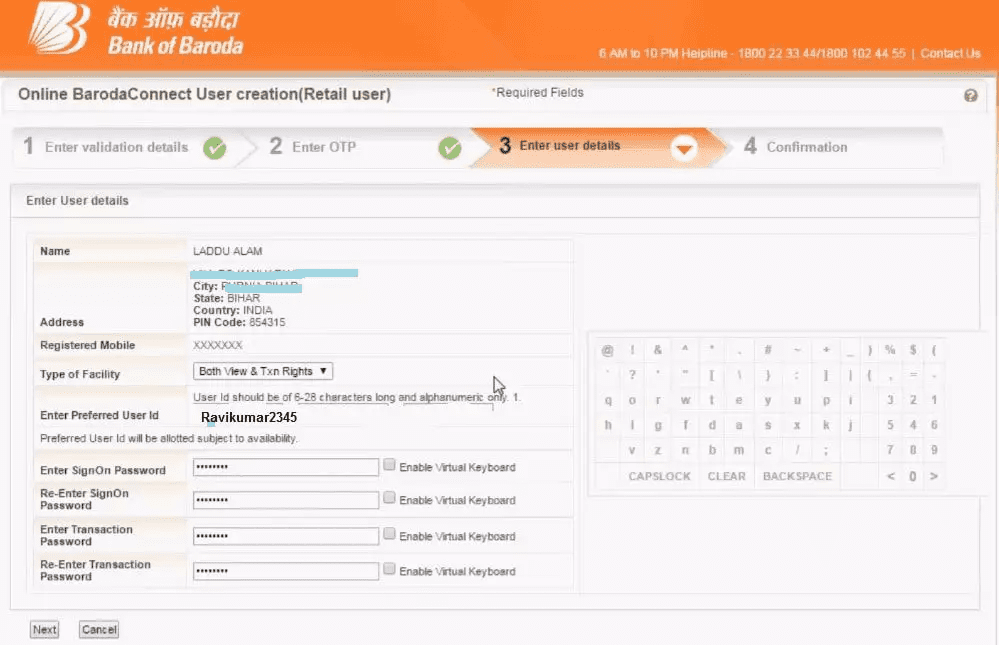
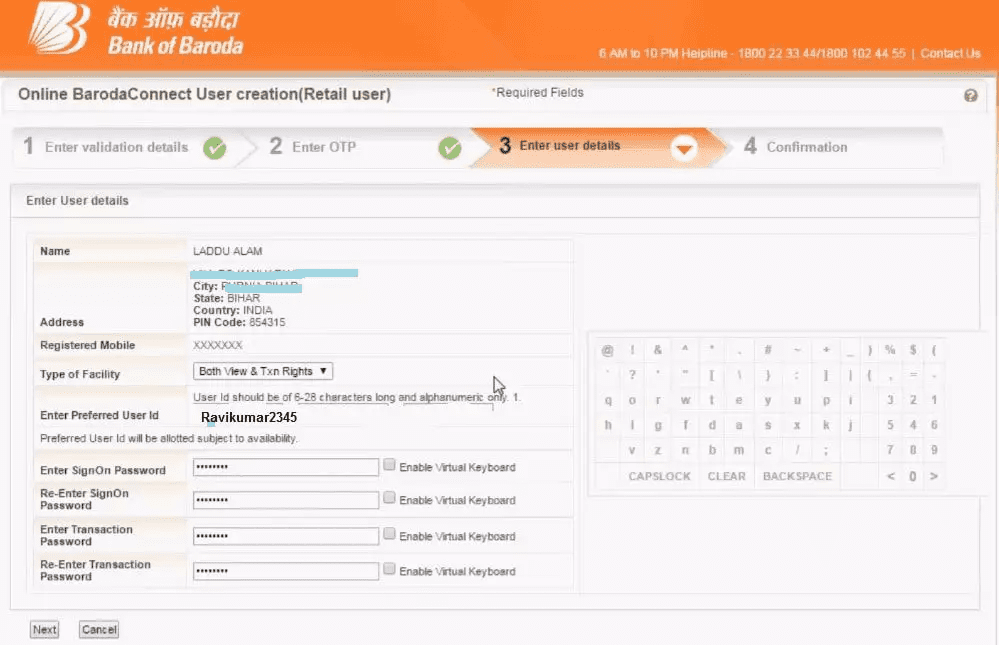
- Select ‘Both View and Txn Rights’ under the facility type field
- Enter your transaction password for twice and tap the Next button.
- In the final step, you need to confirm your registration with the Bank of Baroda net banking account.
- Once you have confirmed your account, your registered mobile number will get your user ID and password.
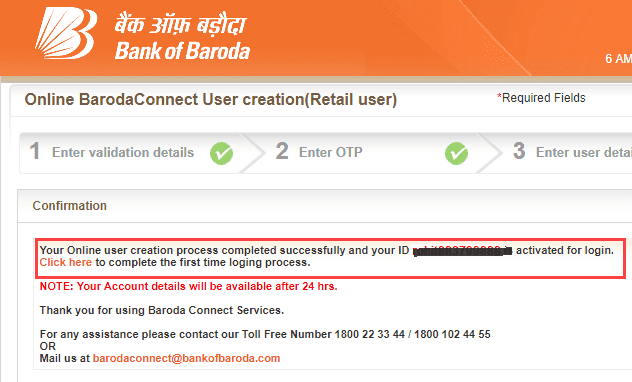
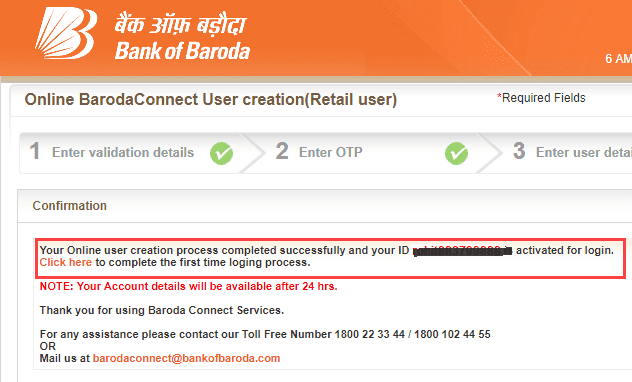
- That’s all! You have successfully activated your new Bank of Baroda net banking facility online.
- Finally, you can view your user ID on the confirmation screen.
- Just wait for 24 hours in order to get your account updated.
- This is the simple procedure to register or activate your Bank of Baroda net banking account online.
How to Login to Bank of Baroda Net Banking Online?
Follow the simple steps provided below to log into your new Bank of Baroda net banking account via the online website:
- First of all, visit the official website of Bank of Baroda online from your PC.
- On the home page of the website, you can find the option ‘Retail User’.
- By tapping on that option, you will redirect to a new window wherein you must enter the user ID.
- Hit the Enter button and on the next screen, you need to enter User ID and password.
- Tap the Enter button.
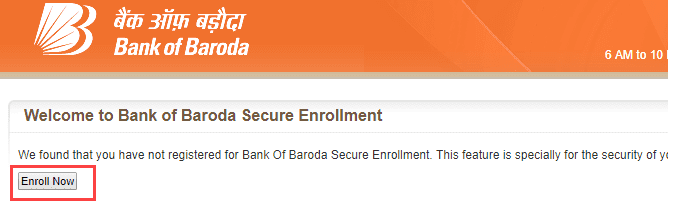
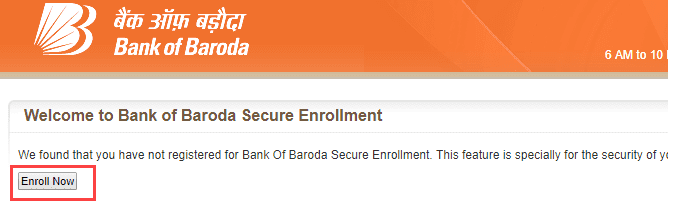
- On the next screen, you need to hit the ‘Enroll Now’ button.
- From the next page, you need to set a personal message.
- Later, set a security question and give 5 answers.
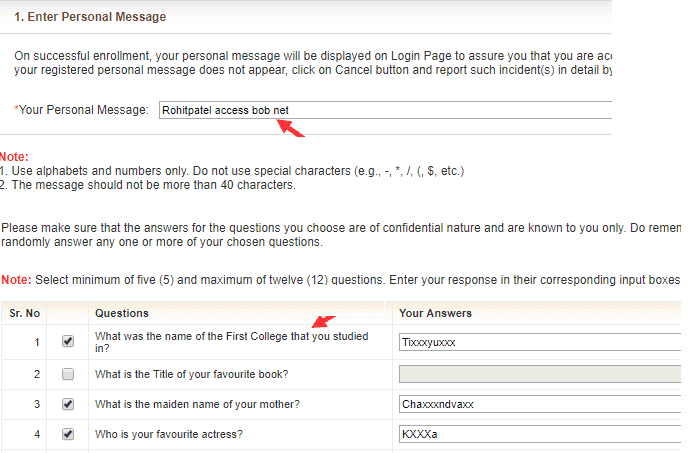
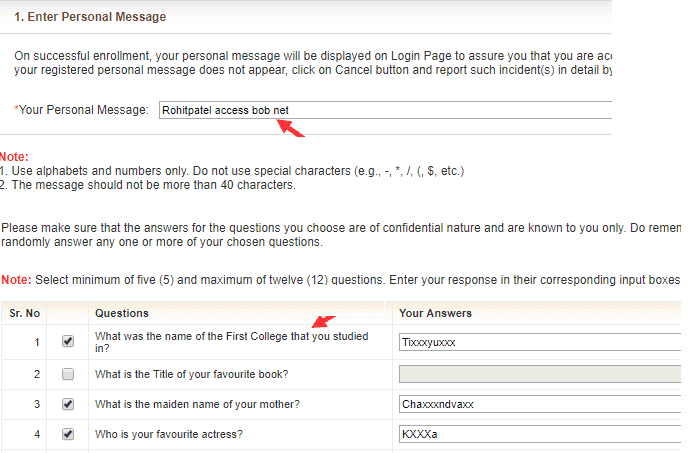
- You can then set a new sign-on password and new transaction password.
- Enter your old password and set both the password.
- Then, hit the Ok button.
- You have successfully logged into your Bank of Baroda net banking account online.
- From now onwards, you can start accessing your net banking account.
- It could take at least 3 to 4 days for displaying your account details in net banking.
- You can start transferring funds from your Bank of Baroda account to other bank accounts.
There is another possibility to register your net banking account through the M-Connect mobile banking app. This way, you can easily access your bank account through your mobile phone.
Final Words
That’s all! This is the simple procedure to activate or register for a new Bank of Baroda bank account net banking online. Hope this guide has assisted you to create a new net banking account online from the official website. For more doubts and queries, just ask us through the comments section. Stay tuned to this website for more post and articles related to net banking registration, finance and more.
Sudha is the senior publisher at Finance Glad. Sudha completed her education in BBA (Bachelor of Business Administration). She lives in Chennai. She is currently heading towards the banking topics. Sudha is an expert in analyzing and writing about most of the banks and credit card reviews. Sudha main hobbies and interests are reading, writing and watching the quality stuff over the internet. She usually wants to learn more productive stuff and share the best information to her readers over the internet via Finance Glad.
